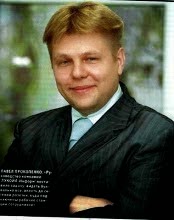The purpose of this application is to ease the process of programming ClearQuest Designer's state transitions matrix for change requests. UML2ClearQuest can export UML state charts to ClearQuest Designer, which makes for a simple visual design process. UML Export is supported from IBM Rational Software Architect or MS Visio.
UML2ClearQuest supports the following capabilities:
- Transferring UML states from IBM Rational Software Architect, MS Visio or StarUML. Design business processes with the comfort of IBM Rational Software Architect, MS Visio and StarUML and easily import the results to IBM Rational ClearQuest to a new or existing record type.
- Visualizing the import data. Before importing, UML2ClearQuest shows the state diagram and checks it for compliancy with the IBM Rational ClearQuest state machine.
- Exporting state machines for record types from IBM Rational ClearQuest. Allows for exporting IBM Rational ClearQuest state machines to UML diagrams in IBM Rational Software Architect, MS Visio and StarUMLformat for modifying and viewing. A modified diagram can then be imported to the existing record type from which it was exported.
Details:
There are several restrictions on the UML diagrams that can be exported to ClearQuest:
- Only "UML Activity" elements are supported.
- Visio 2003: "Initial State", "Final State", "State", "Action State" and "Control Flow".
- StarUML: "InitialState", "FinalState", "ActionState", "SubactivityState" and "Transition".
- Rational Software Architect: "Initial State", "Final State", "State", "Transition".
- There must be exactly one transition from the "Initial State" (or "InitialState").
- There must be at least one transition to the "Final State" (or "FinalState").
- All transitions must have names, except for transitions to the "Final State" (or "FinalState").
- Every state ("State", "Action State", "ActionState", "SubactivityState") must have at least one incoming and one outgoing transition.
- No transition from any state can lead to that same state.
- If two transitions have the same name, they must lead to the same state.
- No transition can have "loose ends": every transition has to point from one state to another.
- No two states can have more than a single transition in each direction.
- Names can contain letters (english and russian), underscores and numbers;
- Transition and state names must be no more than 25 symbols long.
- No two states can have the same name.
Demonstration scenario:
- Create simple State-chart UML diagramm in StarUML.
- Check UML syntax in UML2ClearQuest.
- Export UML to IBM Rational ClearQuest Designer.
- Add some states and actions in StarUML.
- Update State-Machine in IBM Rational ClearQuest.